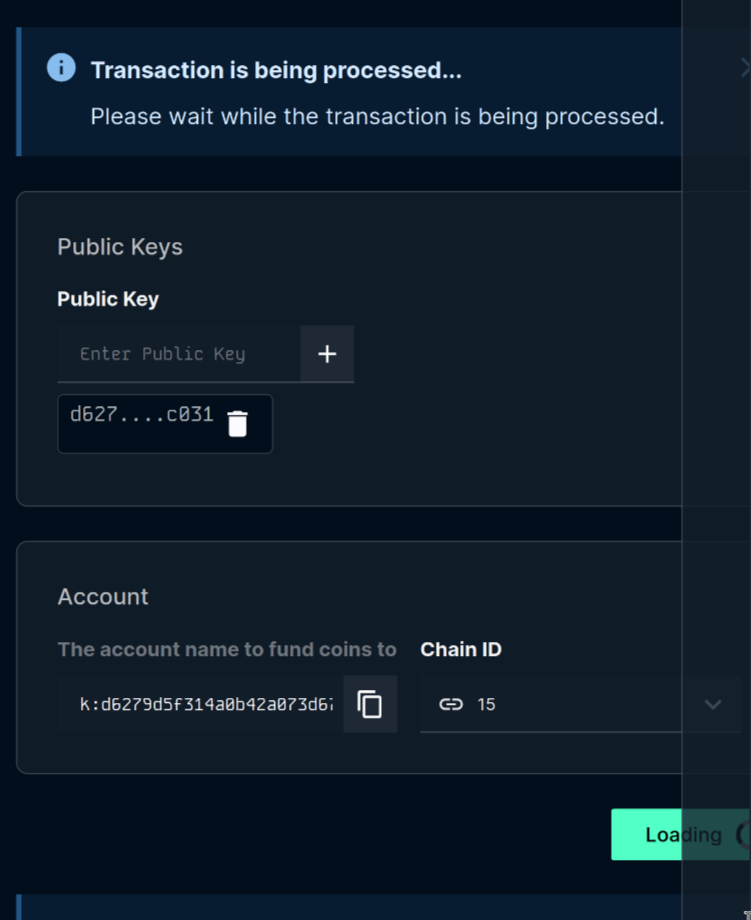Create and Fund Your Account
To perform any transaction, your new account needs $KDA tokens.
-
For testnet usage, get free testnet $KDA using the official faucet: 🔗 Kadena Testnet Faucet
-
For mainnet, there are multiple ways to acquire $KDA, including:
- Centralized exchanges (CEX)
- Decentralized exchanges (DEX)
- Payment providers such as Transak and Simplex
Testnet Funding (Faucet)
This section applies to the Kadena testnet only.
-
Copy your Kadena address from your wallet (it looks like
k:...).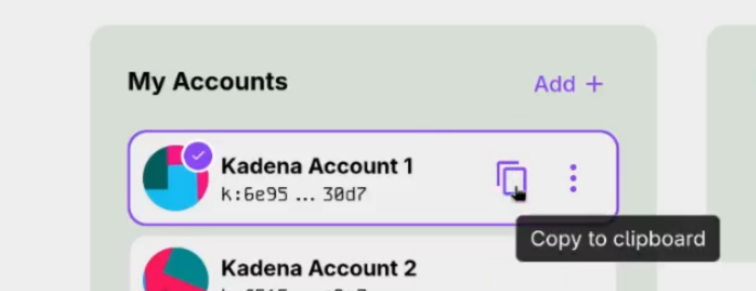
-
On the testnet faucet, paste your:
- Account:
k:address - Public key:
address(same as above, but without thek:prefix)
- Account:
Once funded, you’ll see a screen like this while a transaction is being processed: